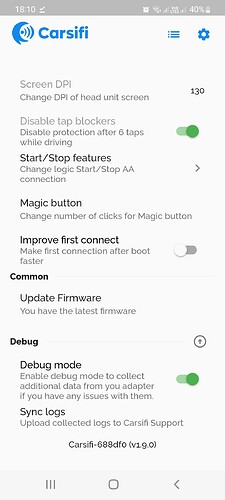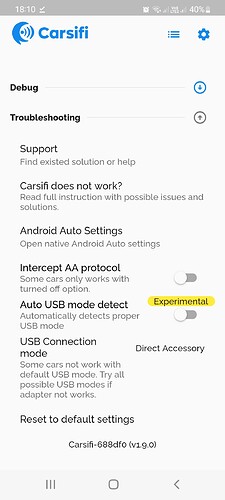Good morning to all forum participants. With this new topic, I would like to receive suggestions and setting advice, from all owners of a Peugeot 3008 SUV car, just like the one used in advertising for your device. I have installed the device, paired with an android phone xiaomi redmi note 9T, but unfortunately I have some operating problems. Example: AA does not start immediately, but after a couple of attempts. During a phone call, the device cyclically interrupts the car’s BT connection, closing AA. I am therefore forced to restart AA to resume the phone call. I look forward to your experiences for this type of car. thank you
Hello. I sent a similar message to carsifi a week ago:
Ladies and Gentlemen, Please provide the settings of the Carsifi application, and therefore the device itself, in relation to the Peugeot 3008 car that appears on your YouTube advertising videos, so that the connection of the phone with the Android Auto system in the car is the best possible. Which options in the application should be turned on and which ones should be turned off after updating the system to version 1.9.0
Yesterday I received the following reply:
It depends on many factors. Basically, you need to try which option works best for your car and your model of head unit.
In case of any problem please make sure that your phone can scan Bluetooth and WiFi Casifi-XXXXXX(where XXXXXX should be any figures or characters) name.
Try to disable the “Intercept AA protocol” option like mentioned here Try this solution first. Android Auto not working. : Carsifi
Try to change USB mode to Accessory: Try different USB modes : Carsifi
If the above solutions haven’t helped please provide:
-
Model and year manufacture of your car.
-
Software/Firmware version of your head unit.
-
Collect debug logs from your adapter. Please follow this instruction How report about issue to support team : Carsifi to collect logs and send them to us.
Also, please send your UDID(Companion App->Settings).
P.S.: don’t forget to send us an email to notify us that logs uploaded.
–
Best regards,
Aleksandra
Thanks Aleksandra, for your reply. I’ve already tried a few settings they suggested, but no improvements so far. The device connects to the phone, but AA loops every 30 seconds if I don’t activate the application, and during a call it throws me out of the application, closing the car handsfree.
Hello, after several dozen attempts, I found the settings when the carsifi connects to the Peugeot system. The condition is that immediately after starting the system display, when the carsifi app is connected to the Peugeot system, press the Android Auto icon in the Peugeot cockpit display. Attached are screenshots of the Carsifi app settings.
Good luck, Aleksandra
Ok Alessandra, testeró le impostazioni che mi hai suggerito, e ti farò sapere se funzionano con il mio dispositivo.
Grazie mille. Cordiali saluti
Paolo
Hello everyone,
I also own a carsifi adapter and a peugeot 3008 suv from 2017.
The adapter works really fine once connected, but always needs multiple tries before connection is established.
My car screen prompt to Android auto icon right from the start, but it usually taked 3~5 tries tapping the android auto icon->error message->wait a few seconds for Android auto icon to appear again->Tapping the icon…
Did you also face the same problem ?
I’m wondering if it is caused by Peugeot system/the carsifi adapter/my android Phone (xiaomi redmi note 12 pro)
I thought it was due to my old Phone, but even with a new one, same problem…
Any suggestion/idea would be appreciated !
Thanks by advance !
Dear friend,
I also own a 2018 3008 II series, and after numerous attempts to understand if it is the Peugeot system or the compatibility with the Carsifi adapter, or my phone ( xiaomi redminote 9T ), I gave up. Unfortunately, not only do I have connection problems, but after using the adapter the phone slows down its functions considerably, to the point that I have to restart it. After several requests to Carsifi support and subsequent firmware updates, the developer group stopped any kind of update, and left me with no answers. Currently I don’t even use the adapter anymore. I’m sorry for not giving you a good suggestion, but for me it was a wrong purchase. Best regards
Thanks for your answer, at least i’m not the only one suffering from this issue…
My previous Phone was also redmi 9t. I’ve upgraded to redmi note 12 pro, without noticing any improvement.
On my side, only the connection issue at startup is annoying, but i always manage to connect after 3~5 tries and after that it works like a charm.
I’m Just looking for improvement (what i judge should be the normal behaviour) but i’m still satisfied with the carsifi adapter (no more disconnection compared to wired AA)